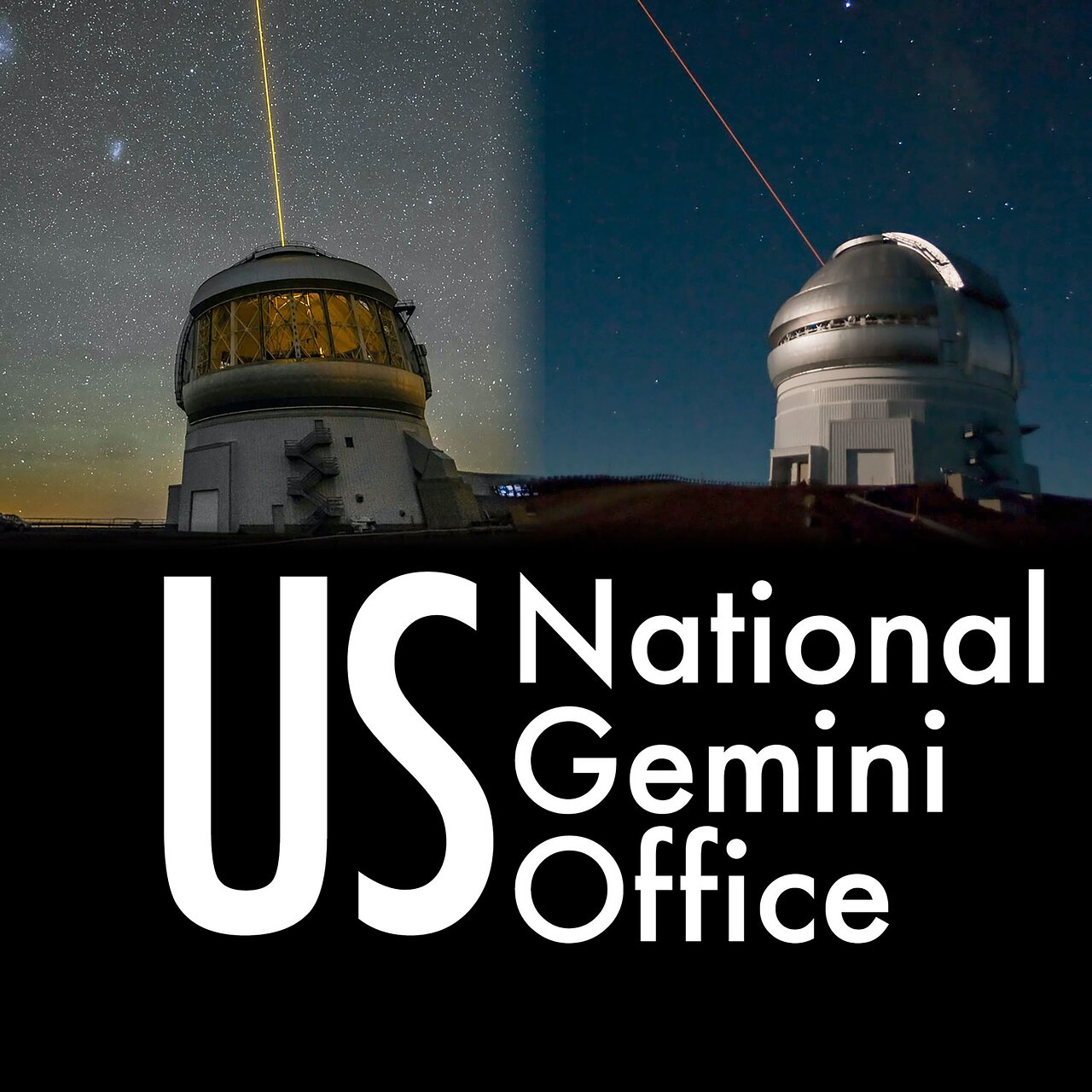NOIRLab IRAF v2.18.1 for MacOS and Linux
Release: November 2025
Introduction
The IRAF v2.18.1 release is a product of the Community Science and Data Center (CSDC), the US National Gemini Office (US NGO) and the Gemini Observatory at NSF NOIRLab. This release is primarily a bugfix and feature update to the earlier IRAF v2.18 in order to support GEMINI data reduction and recent platform updates. This release provides a fully supported system capable of running natively on modern hardware.
The focus of the v2.18.1 work includes:
- 64-bit ports of the GEMINI package and its dependency tasks (primarily from the STSDAS package),
- Upgrades to the core IRAF system and other external packages to fix any platform/licensing problems,
- The establishment of fully supported Help Desk and distribution systems for the IRAF user community.
The project provides a bridge solution until the DRAGONS software is available for all facility instruments and modes, as well as additional benefits to the wider IRAF community. Results show a 10-20X speedup of reductions using the native 64-bit software compared to the virtualized 32-bit solutions now in use. Results are even better on Apple M1/M2 platforms where the additional overhead of Intel CPU emulation can be eliminated.
Contact us: iraf@noirlab.edu › usngo@noirlab.edu ›Contents
- MacOS Systems
- System Requirements
- Dependencies
- Before You Begin
- Linux Systems
- System Requirements
- Dependencies
- Before You Begin
- Quick Start Guide
- What’s New
- Major Core System Changes
- Major External Package Changes
- Support for Gemini Data Reduction
- Availability of some STSDAS Tasks
- What’s Included
- Installing the Mac Applications
- Configuring the Applications
- Known Problems
- License Problem Mitigation Performed
- Acknowledgements
- Appendix I: External packages
- New or Updated Packages
- General Reduction and Utility Packages
- Instrument-specific Packages
- Miscellaneous Utility packages
- Appendix II: XGTerm and XImtool Binaries
- Appendix III: PyRAF Environment
MacOS Systems
System Requirements
- Intel or Apple Silicon (M1/M2) based Mac
- OS X 10.15 (Catalina) or later
Dependencies
- XQuartz must be installed before using the X11IRAF tools or XTerm for IRAF graphics display. An XQuartz installer package is included in the DMG ‘Extras’ folder.
- IRAF must be installed before PyRAF can be run.
- IRAF must be launched at least once from the /Applications folder before the command-line tools can be used. Similarly, the command-line IRAF or PyRAF commands should be run from a new terminal window following installation in the /Applications folder.
- Applications cannot be launched from the DMG image.
Before You Begin
- To initialize the user environment setup files and to create the links making terminal commands such as ‘cl’ or ‘pyraf’ available, either the IRAF or PyRAF application must be launched at least once from the /Applications folder or Finder.
- Once the applications are installed (and started at least once), the familiar commands such as ‘cl’ and ‘mkiraf’ will only be available to new shells that pick up the new environment setup. Users have the option:
- Starting a new terminal window to use these commands rather than use existing open windows, or
- Manually reinitialize an existing shell environment with a command such as:
% source ~/.login
This will read the $HOME/.iraf/setup.sh script created when the /Applications/IRAF.app was first opened.
Quick Start Guide
To install the applications:- Double-click the downloaded DMG installer to mount it
- Drag-and-Drop the application icons into the ‘Applications’ folder
- Double-click the IRAF/PyRAF/XGTerm/XImtool icon in the Applications folder to start it.
- Starting the IRAF or PyRAF application will initialize your user environment to use these tasks from the command-line.
- Starting any of the apps will also start Quartz first if necessary. See below for information on configuring the startup preferences.
- Type ‘cl’ or ‘pyraf’ to start the desired command shell. Either task may be used from a MacOS Terminal window, however CL graphics require that you start from an XGterm or XTerm window.
- Starting in this way uses the global login.cl file stored in the $HOME/.iraf directory. This may be edited as needed or the ‘mkiraf’ command can be used to create a new login.cl in the current directory.
- The PyRAF application has its own MiniConda installation and does not install directly to the system Python environment. As such, special commands are required to access and update this environment:
pyraf Start the PyRAF command interpreter.
pyraf_python Start the Python interpreter used by PyRAF.
pyraf_pip Run the PyRAF environment ‘pip’ command to install new packages.
Linux Systems
System Requirements
- Any (recent) 32-bit or 64-bit Linux distribution
Dependencies
- X11 is required to run the XGTerm and XImtool tasks.
- If installed, the most recent PyRAF will support Python versions up until v3.13.
Before You Begin
- The system defaults to use 'xgterm' as the preferred terminal type. If you use 'xterm' as your terminal, either re-run MKIRAF to recreate the login.cl file or interactively use the commands:
ecl> stty xtermjh
ecl> gflush
What’s New
The IRAF v2.18.1 system is primarily a platform update release and functionally is the same as the earlier v2.16 systems last released in 2013. The most significant update is a port of the system to Apple M1/M2 systems and the upgrade of the GEMINI reduction package.
For users, the most noticeable change will be improved speed of tasks using native binaries. GEMINI users will see up to 20X better performance in reducing data using the native 64-bit binaries.
For developers, these updates mean that the system will once again build easily on modern MacOS and Linux platforms. Self-installers and Git repo access will also greatly simplify installation and updates for users and developers.
Major Core System Changes:
--------------------------
- Numerous bug fixes to the TBTABLES and NTTOOLS package found in Gemini
testing when using FITS Binary Tables.
- The URLGET task and network driver now support https connections
(on all 64-bit platforms only)
- Environment definition of IRAFARCH as an override to the system
configuration was fixed.
- MKPKG changes to warn when package and system are different archs
- INDEF handling by the TBTABLES libraries was fixed
- Updated to use CFITSIO v4.4.0. The core system no longer uses
CFITSIO although the same v4.4.0 sources are available in the
iraf$vendor/ directory.
- Background jobs in the CL now work again
- Fixed a segvio in the CL/ECL when doing 'flpr'
- Added a new 16K frame buffer to the lib$imtoolrc and dev$graphcap files
- Bug fixes to PLIO mask handling causing errors in IMEDIT
- Fixed problems reported with ":.snap" not producing output
- The LBT observatory was added to the noao$lib/obsdb.dat file
New Task:
- Added the GHOST2MS task to the PROTO package. This task will
convert output of a DRAGONS-reduced GHOST file to an IRAF
compatible multispec format.
Major External Package Changes:
-------------------------------
All external packages were updated to clean up compilation warnings and
general bug fixes as well as to standardize the structure of all packages.
The following packages had additional changes of note:
FITSUTIL
- Updated to use CFITSIO v4.4.0. The core system no longer uses
CFITSIO although the same v4.4.0 sources are available in the
iraf$vendor/ directory.
GEMINI
- Updated to GEMINI v1.17. See the gemini_v117_rev.txt for details.
This includes:
1) Verified support for 64-bit.
2) GMOS package:
- Support for a new GMOS-N R400 grating.
- Updated LUT files
3) GNIRS package:
- Support for the refurbished GNIRS in the form of new BPMs
- Updated LUT files
- Updates for GNIRS IFU
4) F2 package:
- Updated lookup table, f2offsets.fits
- Updated LUT files
5) Updates for test data files
- CL and PyRAF outputs are now compatible
- Fixed a bug in the GFCUBE task causing a segvio
- The CL rounds up, PyRAF rounds down. Scripts were changed globally
to use nint() in place of int() for rounding.
- A zero-day but in GSEXTRACT for growing apwidth in file lists was
fixed
- Fixed an old pyraf bug where stridx always return INDEF if either
argument is INDEF. Replaced with a != "INDEF".
- 64-bit fix for GFUNEXWL failing with segvio on startup
- Removed non-ascii char from comment line 205 in GMSKCREATE script
IUETOOLS
- The package was renamed from IUE
MSCRED
- The MSCGETCAT task was Updated to use working data svcs at NOIRLab
- Core system NTTOOLS versions of tasks are not used in place of local
versions or older TTOOLS codes.
_ The TABLES dependency was removed from all tasks and are now resolved
with NTTOOLS tasks.
- Replaced gammaln() function with non-NR double precision version
NFEXTERN
- Updates to use working catalog services from NOIRLab
- Package version of TBTABLES was sync'd to core system but is only
compiled when not available from core IRAF.
- Forced use of SPPFITSIO when building tables libraries.
- Replaced gammaln() function with non-NR double precision version
RVSAO
- Updated to RVSAO 2.8.5
SPTABLE
- Fixed a segmentation error on XONEDSPEC caused by a type clash.
- Added a new default table format option for (wave,flux,error) to the
sptable$lib/sptabledb.dat file
- Removed duplicate FFT routines to use non-NR version in pkg$xtools
- Removed NR version of gasdev(), use pkg$xtools
- Replaced sptable$src/mwcs with non-NR code from sys$mwcs
ST4GEM
New Package Ports:
HST_CALIB
ISOPHOTE
NEBULAR
SPFITPKG
SYNPHOT
- Removed redundant NTTOOLS, TBTABLES and STXTOOLS
- Package version of TBTABLES was sync'd to core system but is only
compiled when not available from core IRAF.
- Removed CFITSIO from package as no-longer used
- First commit of libiraf77 and libuttables libraries
- Remove the APPLIB code as no-longer used and to avoid conflicting
routines in the FFTPACK lib
- Added SGRAPH task as ISOPHOTE dependency
- Added missing psets for SGRAPH
- Added missing data file for forward/inverse tasks in FOURIER
package
- Aadded XY2RD, XYZTOIM and XYZTABLE tasks to IMGTOOLS
- Removed conflicting license file
STECF
- First release of the ST-ECF package with the following mods:
- removed IMPOL package
- removed the SPEPSF task
- moved IRAF77 to ST4GEM package
- require ST4GEM environment to build
- Fixed a bug in FMTCHKA()
- Numerical Recipes changes included:
- replaced routines for LUDCMP and LUBKSB
- replaced NORDEV() and RAN1() funcs with VOPS and XTOOLS
alternatives
- replace the RAN1() function with VOPS urand()
- replaced MDIAN1() routine, removed SORT()
Support for Gemini Data Reduction
The primary driver for this release is the port of the GEMINI data reduction package to support native 64-bit binaries, greatly speeding up the time taken for reducing Gemini data that still require IRAF tasks. As part of this, dependent tasks from the STSDAS and TABLES packages were extracted to a new ST4GEM external package. Other than minor changes required to use ST4GEM instead of STSDAS, the GEMINI tasks themselves were not changed.
Availability of some STSDAS tasksThe ST4GEM package is exclusively comprised of STSDAS tasks used by the GEMINI package but could be expanded to include 64-bit ports of other tasks/packages if needed. While some tasks had equivalents in the core system, porting the STSDAS task minimized any changes that may have lead to bugs or changes being introduced in the GEMINI results.
For users, this package brings back the IGI plotting tool and PSIKERN postscript graphics kernel as well as other utility tasks for header editing fitting and image tools.
For developers, table manipulation and graphics libraries (e.g. stxtools, gflib/gilib and tbtables) used by some external packages are once again available.
What’s Included
The MacOS DMG installer contains the following software for both Apple and Intel systems:- IRAF v2.18 - An update of the IRAF core system including a port to Apple silicon systems.
- 25 External Packages - Updates and new binaries for all publicly available external packages, including the 64-bit GEMINI package and new ST4GEM support package.
- PyRAF v2.2.1 - A self-contained Python 3.8 environment to run the PyRAF command shell. A limited number of other astronomy-related packages are included, this environment can be extended by the user as needed.
- XGTerm/XImtool - The X11IRAF tools for graphics and image display.
- A ‘Docs’ folder containing PDF copies of all the available IRAF cookbooks.
- The ‘Extras’ folder contains Gemini tutorials and cookbooks.
Installing the Mac Applications
To manually install IRAF or other Applications on a Mac, follow these instructions:- Double-click the NOIRLab-IRAF-v2181.dmg disk image file to mount it on the desktop
- Double-click the NOIRLab-IRAF-v2181 volume
- Drag and Drop each of the desired application icons to the ‘Applications’ folder in the Finder window
Once the DMG is downloaded, remove the quarantine attribute before opening the image with the following command:
% xattr -c NOIRLab-IRAF-v2181.dmgDownload the DMG file using cURL instead of a web browser, e.g.:
% cURL -OL https://gitlab.com/api/v4/projects/52167765/packages/generic/iraf-mac/2.18/NOIRLab-IRAF-v2181.dmg
Configuring the Applications
The applications in this distribution have a limited set of configurable options to set user preferences. These options are beyond what can be configured using the standard IRAF or X11 methods. To accomplish this, the IRAF or PyRAF apps must be executed at least once in order to initialize the startup environment created in the $HOME/.iraf/initrc file. This file is a Bourne-shell script used by each of the application startup scripts and can be used to pass options into the startup process.
To configure your application environment simply edit the ‘$HOME/.iraf/initrc’ file with your favorite editor and modify any desired settings. Options that can be changed include:
cmd_shell The IRAF command shell to be used. Values may be ‘cl’ or ‘pyraf’
start_dir The starting directory for an IRAF session.
This defaults to the user’s home directory.
terminal The graphics terminal to start for an IRAF or PyRAF session.
Values may be ‘xterm’ or ‘xgterm’.
bg_color Terminal window background color.
fg_color Terminal window foreground color.
nrows Terminal window number of rows (height).
ncols Terminal window number of columns (width).
font_name Terminal window font name.
scrollbar Show Terminal scrollbar (true | false)
xg_xrm Arbitrary resource strings for XGTerm
xim_bg XImtool window background color
xim_fg XImtool window foreground color
xim_width XImtool window width (pixels)
xim_height XImtool window height (pixels)
xim_toolbar Display XImtool ToolBar on open (true | false)
xim_panelbar Display XImtool PanelBar on open (true | false)
xim_xrm Arbitrary resource strings for XImtool
Known Problems
Although the core IRAF system and external package have undergone testing, bugs are always expected in a new release and will be handled in future patch releases or thru the Help Desk. Bugs found in the earlier v2.18 release have been fixed in this release as part of the platform upgrade work.
License Problem Mitigation Performed
The use of Numerical Recipes (NR) algorithms in the original IRAF system was legitimately raised as a licensing issue for the distribution of IRAF according to the Numerical Recipes licensing terms. This has been detailed on the IRAF-Community site at: https://iraf-community.github.io/iraf-v216/license-problems.html.
This release addresses each of those files both in the core system and where they appear in external packages distributed as part of this release. Specific changes are documented as part of the repository change history and in numerous ‘Issues’ attached to the repository itself.
In general, Numerical Recipes code changes were addressed in one of the following ways:
- Unused code was removed from the system.
- Individual NR procedures were replaced by public domain or properly licensed equivalents. This was most often done by adopting the same code changes made in the iraf-community v2.17 distribution in order to avoid future disputes on proper licenses. In-line code comments identify and acknowledge these changes.
- Repeated use of a disputed procedure in multiple packages was consolidated to a single implementation in a core library where possible.
- The use of the FFTPACK and LAPACK libraries to provide the needed Fourier and Linear Algebra procedures was adopted from the iraf-community distribution.
- Code derived from the ‘iraf64’ project was re-implemented with a faster algorithm, eliminating any problematic code.
- The assembly code procedure ‘zsvjmp.s’ was re-implemented from scratch for each platform.
- All applicable licenses are available from the top-level LICENSES directory.
Acknowledgements
This work is supported by NOIRLab, which is managed by the Association of Universities for Research in Astronomy (AURA) under a cooperative agreement with the National Science Foundation. In particular, US NGO staff were critical in science testing the new GEMINI package to ensure proper results. We are grateful to our colleagues at Gemini for useful discussions and internal access to their package test environment.
The NOIRLab IRAF project also benefited greatly from the earlier work done by the ‘iraf-community’ ( https://iraf-community.github.io) project to identify and fix bugs in the system. Their replacements to the Numerical Recipes code with open-source equivalents were adopted almost in their entirety in this release.
Appendix I: External Packages
The NOIRLab IRAF v2.18 release comes with all available (i.e. public packages with no outstanding licensing issues) external packages pre-installed. Individual packages may still be downloaded from the repositories or updated by users as described in the package README files. Additional packages may be added in future updates.
External packages have not been tested as extensively as the core system, however they have also not been modified as part of this release, just recompiled. Please contact the help desk with any issues.
This release includes the following packages:
New or Updated Packages:gemini Gemini data reduction package st4gem A subset of STSDAS tasks for use by the GEMINI packageGeneral Reduction and Utility Packages:
ctio CTIO utilities and tasks fitsutil FITS utility tasks gmisc Miscellaneous Gemini related Tasks guiapps IRAF GUI applications package mem0 MEM0 image deconvolution package mscdb MSCRED database directory files for use with NOAO Mosaic Data mscred CCD mosaic reduction package nfextern NEWFIRM/IR reduction package rvsao A package to obtain radial velocities from spectra (from SAO) sptable Tools to deal with spectra stored as tables xdimsum Experimental Deep Infrared Mosaicing Software (DIMSUM variant)Instrument-specific Packages:
cfh12k CFH 12K mosaic reduction package deitab DEIMOS table format tools esowfi ESO WFO mosaic reduction package iue Tools for IUE data optic Utilities for the ESO OPTIC instrument song Stellar Oscillations Network Group package (Coude Feed data) sqiid SQIID instrument reduction package stecf ST-ECF package for HST data ucsclris Mask design tools for the Keck LRIS instrument upsqiid Updated package for SQIID instrument reductionMiscellaneous Utility Packages:
adccdrom IRAF tools for accessing the ADC CD-ROM finder FINDER astrometry tools mtools Various utilities from Jeff Munn steward A suite of IRAF based packages developed at Steward Observatory
Appendix II: XGTerm and XImtool Binaries
The X11IRAF tools, i.e. XGTerm and XImtool, are provided with this release on as as-is basis. They were built from unaltered sources available from https://github.com/iraf-community/x11iraf.
While the Help Desk may be able to provide answers to questions about using these tools, bug reports (and ideally, fixes) should be reported to the https://github.com/iraf-community repo as an new Issue on the task.
Appendix III: PyRAF Environment
The PyRAF application in this release is based on a Python 3.8 MiniConda system with a minimal set of other python packages installed that may be useful for general astronomical scripting. Environments for both Apple and Intel systems are included in the PyRAF app but only the binaries appropriate for the current machine will be used. Installing the IRAF application creates convenience commands in $HOME/.iraf/bin to allow users to access this environment. Additional packages may be added to your PyRAF conda system with the command:
% pyraf_pip install <pkgname>
The PyPi package for PyRAF used here originates from the repository at https://github.com/iraf-community/pyraf. Bug reports for PyRAF errors should be reported as new Issues on that repository. Usage questions will be forwarded to the appropriate Help Desk as required.
The base environment was built with the following packages:
Base Miniconda version: Miniconda3-py38_23.1.0-1-MacOSX
Additional Packages Installed:
astrocalc astroml astroplan astropy astropy-healpix astropy-helpers astroquery fitsio ginga h5py httplib2 ipython matplotlib numpy pandas passlib pathlib photutils pyraf pyvo pyds9 speclite specutils
A complete manifest of the environment is:
# Name Version Build Channel appnope 0.1.3 pypi_0 pypi asdf 2.15.0 pypi_0 pypi asdf-astropy 0.4.0 pypi_0 pypi asdf-coordinates-schemas 0.2.0 pypi_0 pypi asdf-standard 1.0.3 pypi_0 pypi asdf-transform-schemas 0.4.0 pypi_0 pypi asdf-unit-schemas 0.1.0 pypi_0 pypi asdf-wcs-schemas 0.3.0 pypi_0 pypi astrocalc 0.4.2 pypi_0 pypi astroimtools 0.3 pypi_0 pypi astroml 1.0.2.post1 pypi_0 pypi astroplan 0.9.1 pypi_0 pypi astropy 5.2.2 pypi_0 pypi astropy-healpix 0.7 pypi_0 pypi astropy-helpers 4.0.1 pypi_0 pypi astroquery 0.4.6 pypi_0 pypi asttokens 2.4.1 pypi_0 pypi attrs 23.1.0 pypi_0 pypi backcall 0.2.0 pypi_0 pypi beautifulsoup4 4.12.2 pypi_0 pypi brotlipy 0.7.0 py38h1a28f6b_1002 ca-certificates 2023.01.10 hca03da5_0 certifi 2022.12.7 py38hca03da5_0 cffi 1.15.1 py38h80987f9_3 charset-normalizer 2.0.4 pyhd3eb1b0_0 conda 23.1.0 py38hca03da5_0 conda-content-trust 0.1.3 py38hca03da5_0 conda-package-handling 2.0.2 py38hca03da5_0 conda-package-streaming 0.7.0 py38hca03da5_0 configobj 5.0.8 pypi_0 pypi contourpy 1.1.1 pypi_0 pypi cryptography 38.0.4 py38h834c97f_0 cycler 0.12.1 pypi_0 pypi decorator 5.1.1 pypi_0 pypi docopt 0.6.2 pypi_0 pypi docutils 0.20.1 pypi_0 pypi exceptiongroup 1.2.0 pypi_0 pypi executing 2.0.1 pypi_0 pypi fitsio 1.2.1 pypi_0 pypi fonttools 4.47.0 pypi_0 pypi fundamentals 2.6.1 pypi_0 pypi future 0.18.3 pypi_0 pypi ginga 4.1.1 pypi_0 pypi gwcs 0.18.3 pypi_0 pypi h5py 3.10.0 pypi_0 pypi html5lib 1.1 pypi_0 pypi httplib2 0.22.0 pypi_0 pypi idna 3.4 py38hca03da5_0 imexam 0.9.1 pypi_0 pypi importlib-metadata 7.0.1 pypi_0 pypi importlib-resources 6.1.1 pypi_0 pypi iniconfig 2.0.0 pypi_0 pypi ipython 8.12.3 pypi_0 pypi jaraco-classes 3.3.0 pypi_0 pypi jedi 0.19.1 pypi_0 pypi jmespath 1.0.1 pypi_0 pypi joblib 1.3.2 pypi_0 pypi jsonschema 4.17.3 pypi_0 pypi keyring 24.3.0 pypi_0 pypi kiwisolver 1.4.5 pypi_0 pypi libcxx 14.0.6 h848a8c0_0 libffi 3.4.2 hca03da5_6 lockfile 0.12.2 pypi_0 pypi matplotlib 3.7.4 pypi_0 pypi matplotlib-inline 0.1.6 pypi_0 pypi more-itertools 10.1.0 pypi_0 pypi ncurses 6.4 h313beb8_0 ndcube 2.1.4 pypi_0 pypi numpy 1.24.4 pypi_0 pypi openssl 1.1.1s h1a28f6b_0 packaging 23.2 pypi_0 pypi pandas 2.0.3 pypi_0 pypi parso 0.8.3 pypi_0 pypi passlib 1.7.4 pypi_0 pypi pathlib 1.0.1 pypi_0 pypi pexpect 4.9.0 pypi_0 pypi photutils 1.8.0 pypi_0 pypi pickleshare 0.7.5 pypi_0 pypi pillow 10.1.0 pypi_0 pypi pip 23.3.2 pypi_0 pypi pkgutil-resolve-name 1.3.10 pypi_0 pypi pluggy 1.0.0 py38hca03da5_1 prompt-toolkit 3.0.43 pypi_0 pypi psutil 5.9.7 pypi_0 pypi ptyprocess 0.7.0 pypi_0 pypi pure-eval 0.2.2 pypi_0 pypi pycosat 0.6.4 py38h1a28f6b_0 pycparser 2.21 pyhd3eb1b0_0 pyds9 1.8.1 pypi_0 pypi pyerfa 2.0.0.3 pypi_0 pypi pygments 2.17.2 pypi_0 pypi pyopenssl 22.0.0 pyhd3eb1b0_0 pyparsing 3.1.1 pypi_0 pypi pyraf 2.2.1 pypi_0 pypi pyrsistent 0.20.0 pypi_0 pypi pysocks 1.7.1 py38hca03da5_0 pytest 7.4.3 pypi_0 pypi pytest-astropy-header 0.2.2 pypi_0 pypi python 3.8.16 hc0d8a6c_2 python-daemon 3.0.1 pypi_0 pypi python-dateutil 2.8.2 pypi_0 pypi python.app 3 py38h1a28f6b_0 pytz 2023.3.post1 pypi_0 pypi pyvo 1.5 pypi_0 pypi pyyaml 6.0.1 pypi_0 pypi qtpy 2.4.1 pypi_0 pypi readline 8.2 h1a28f6b_0 requests 2.28.1 py38hca03da5_0 ruamel.yaml 0.17.21 py38h1a28f6b_0 ruamel.yaml.clib 0.2.6 py38h1a28f6b_1 scikit-learn 1.3.2 pypi_0 pypi scipy 1.10.1 pypi_0 pypi semantic-version 2.10.0 pypi_0 pypi setuptools 65.6.3 py38hca03da5_0 six 1.16.0 pyhd3eb1b0_1 soupsieve 2.5 pypi_0 pypi speclite 0.17 pypi_0 pypi specutils 1.12.0 pypi_0 pypi sqlite 3.40.1 h7a7dc30_0 stack-data 0.6.3 pypi_0 pypi threadpoolctl 3.2.0 pypi_0 pypi tk 8.6.12 hb8d0fd4_0 tomli 2.0.1 pypi_0 pypi toolz 0.12.0 py38hca03da5_0 tqdm 4.64.1 py38hca03da5_0 traitlets 5.14.0 pypi_0 pypi typing-extensions 4.9.0 pypi_0 pypi tzdata 2023.4 pypi_0 pypi urllib3 1.26.14 py38hca03da5_0 wcwidth 0.2.12 pypi_0 pypi webencodings 0.5.1 pypi_0 pypi wheel 0.37.1 pyhd3eb1b0_0 xz 5.2.10 h80987f9_1 zipp 3.17.0 pypi_0 pypi zlib 1.2.13 h5a0b063_0 zstandard 0.18.0 py38h1a28f6b_0
Copyright 2023-2024 Association of Universities for Research in Astronomy
IRAF is in part provided by the Community Science and Data Center (CSDC) at NSF's NOIRLab, the national center for ground-based nighttime astronomy in the United States operated by the Association of Universities for Research in Astronomy (AURA) under cooperative agreement with the National Science Foundation.